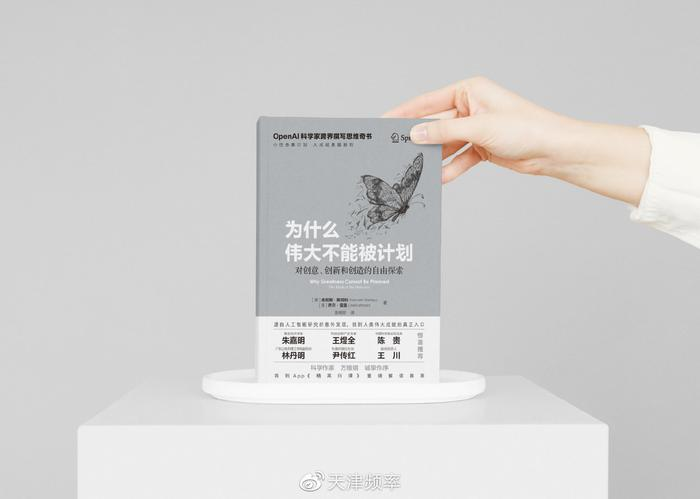1
2
3
4
5
6
7
8
9
10
11
12
13
14
15
16
17
18
19
20
21
22
23
24
25
26
27
28
29
30
31
32
33
34
35
36
37
38
39
40
41
42
43
44
45
46
47
48
49
50
51
52
53
54
55
56
57
58
59
60
61
62
63
64
65
66
67
68
69
70
71
72
73
74
75
76
77
78
79
80
81
82
83
84
85
86
87
88
89
90
91
92
93
94
95
96
97
98
99
100
101
102
103
104
105
106
107
108
109
110
111
112
|
from typing_extensions import TypedDict, Literal
from langchain_openai import ChatOpenAI
from langchain_core.messages import AnyMessage
from langgraph.graph import MessagesState, StateGraph, START, END
from langgraph.types import Command
model = ChatOpenAI(model="gpt-4o")
def call_llm(messages: list[AnyMessage], target_agent_nodes: list[str]):
"""Call LLM with structured output to get a natural language response as well as a target agent (node) to go to next.
Args:
messages: list of messages to pass to the LLM
target_agents: list of the node names of the target agents to navigate to
"""
json_schema = {
"name": "Response",
"parameters": {
"type": "object",
"properties": {
"response": {
"type": "string",
"description": "A human readable response to the original question. Does not need to be a final response. Will be streamed back to the user.",
},
"goto": {
"enum": [*target_agent_nodes, "__end__"],
"type": "string",
"description": "The next agent to call, or __end__ if the user's query has been resolved. Must be one of the specified values.",
},
},
"required": ["response", "goto"],
},
}
response = model.with_structured_output(json_schema).invoke(messages)
return response
def travel_advisor(
state: MessagesState,
) -> Command[Literal["sightseeing_advisor", "hotel_advisor", "__end__"]]:
system_prompt = (
"You are a general travel expert that can recommend travel destinations (e.g. countries, cities, etc). "
"If you need specific sightseeing recommendations, ask 'sightseeing_advisor' for help. "
"If you need hotel recommendations, ask 'hotel_advisor' for help. "
"If you have enough information to respond to the user, return 'finish'. "
"Never mention other agents by name."
)
messages = [{"role": "system", "content": system_prompt}] + state["messages"]
target_agent_nodes = ["sightseeing_advisor", "hotel_advisor"]
response = call_llm(messages, target_agent_nodes)
ai_msg = {"role": "ai", "content": response["response"], "name": "travel_advisor"}
return Command(goto=response["goto"], update={"messages": ai_msg})
def sightseeing_advisor(
state: MessagesState,
) -> Command[Literal["travel_advisor", "hotel_advisor", "__end__"]]:
system_prompt = (
"You are a travel expert that can provide specific sightseeing recommendations for a given destination. "
"If you need general travel help, go to 'travel_advisor' for help. "
"If you need hotel recommendations, go to 'hotel_advisor' for help. "
"If you have enough information to respond to the user, return 'finish'. "
"Never mention other agents by name."
)
messages = [{"role": "system", "content": system_prompt}] + state["messages"]
target_agent_nodes = ["travel_advisor", "hotel_advisor"]
response = call_llm(messages, target_agent_nodes)
ai_msg = {
"role": "ai",
"content": response["response"],
"name": "sightseeing_advisor",
}
return Command(goto=response["goto"], update={"messages": ai_msg})
def hotel_advisor(
state: MessagesState,
) -> Command[Literal["travel_advisor", "sightseeing_advisor", "__end__"]]:
system_prompt = (
"You are a travel expert that can provide hotel recommendations for a given destination. "
"If you need general travel help, ask 'travel_advisor' for help. "
"If you need specific sightseeing recommendations, ask 'sightseeing_advisor' for help. "
"If you have enough information to respond to the user, return 'finish'. "
"Never mention other agents by name."
)
messages = [{"role": "system", "content": system_prompt}] + state["messages"]
target_agent_nodes = ["travel_advisor", "sightseeing_advisor"]
response = call_llm(messages, target_agent_nodes)
ai_msg = {"role": "ai", "content": response["response"], "name": "hotel_advisor"}
return Command(goto=response["goto"], update={"messages": ai_msg})
builder = StateGraph(MessagesState)
builder.add_node("travel_advisor", travel_advisor)
builder.add_node("sightseeing_advisor", sightseeing_advisor)
builder.add_node("hotel_advisor", hotel_advisor)
builder.add_edge(START, "travel_advisor")
graph = builder.compile()
|